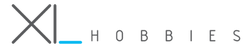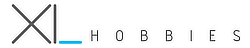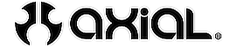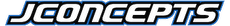Radon Pro V5BT

Must have Bluetooth Module (see Related below) 1. Plug the module into the speed control and turn the car on. 2. Open the Team Powers app and tap the connect button. 3. Select the Bluetooth module and it will connect and show radon pro v5. 4. Open the firmware in the lower bottom corner. 5. Once the firmware section is open tap the download button and the new firmware will be downloaded. 6. Once the download is complete then tap the upload button at the bottom of the page. 7. Once the update bar is complete the new firmware has been updated onto the speed control.
Video Demonstration: https://drive.google.com/file/d/1R_H2cv3c_yD4kZwwWTYyGg1SpxC-OTk1/view
Improvements based on Radon Pro V4.1: Hardware: * Change to 32-bit MCU with ultra-smooth, faster response with precise throttle and braking control. More top end power with the same item function setup when compared with Radon Pro V4.1. * New PCB layout and new internal hardware design increase the heat dissipation and should be around 10'C lower than radon pro v4.1 working on the same condition. The speed control cooling fan can be removed when running small to medium track for modify/stock racing. * Connect with external Bluetooth device for advanced programming and firmware update through the Mobile APPS. APPS will be available on both IOS and Android. * Real Time Data Analysis through Mobile APPS(Current Input & Output Throttle, Temperature, RPM, Adv. Timing, Voltage and min. voltage, Max Temperature, RPM & Adv. Timing) * Built-in one touch On/Off switch and support external On/Off switch. Software: * It is a new developed software with more advanced item functions added. Each item have small step to fine tune. * All update item functions information can be reviewed from the photos attached.
Radon Pro V5BT
Available:
In Stock
- Product SKU: TRP-RADON/PRO-V5BT-200A
- Category: Electronics, ESC
$214.99
$274.99

- Order within
Team Powers Radon Pro V5BT 200A Speed Control (Supports Ext. Bluetooth)
TRP-RADON/PRO-V5BT-200A
FIRMWARE UPDATE:
Must have Bluetooth Module (see Related below)
1. Plug the module into the speed control and turn the car on.
2. Open the Team Powers app and tap the connect button.
3. Select the Bluetooth module and it will connect and show radon pro v5.
4. Open the firmware in the lower bottom corner.
5. Once the firmware section is open tap the download button and the new firmware will be downloaded.
6. Once the download is complete then tap the upload button at the bottom of the page.
7. Once the update bar is complete the new firmware has been updated onto the speed control.
Video Demonstration: https://drive.google.com/file/d/1R_H2cv3c_yD4kZwwWTYyGg1SpxC-OTk1/view
Improvements based on Radon Pro V4.1:
Hardware:
* Change to 32-bit MCU with ultra-smooth, faster response with precise throttle and braking control.
More top end power with the same item function setup when compared with Radon Pro V4.1.
* New PCB layout and new internal hardware design increase the heat dissipation and should be around 10'C lower than radon pro v4.1 working on the same condition. The speed control cooling fan can be removed when running small to medium track for modify/stock racing.
* Connect with external Bluetooth device for advanced programming and firmware update through the Mobile APPS. APPS will be available on both IOS and Android.
* Real Time Data Analysis through Mobile APPS(Current Input & Output Throttle, Temperature, RPM, Adv. Timing, Voltage and min. voltage, Max Temperature, RPM & Adv. Timing)
* Built-in one touch On/Off switch and support external On/Off switch.
Software:
* It is a new developed software with more advanced item functions added. Each item have small step to fine tune.
* All update item functions information can be reviewed from the photos attached.
Apps Connection with Speed Control Demo Link:
Team Powers Radon Pro V5BT 200A Speed Control (Supports Ext. Bluetooth)
TRP-RADON/PRO-V5BT-200A
FIRMWARE UPDATE:Must have Bluetooth Module (see Related below) 1. Plug the module into the speed control and turn the car on. 2. Open the Team Powers app and tap the connect button. 3. Select the Bluetooth module and it will connect and show radon pro v5. 4. Open the firmware in the lower bottom corner. 5. Once the firmware section is open tap the download button and the new firmware will be downloaded. 6. Once the download is complete then tap the upload button at the bottom of the page. 7. Once the update bar is complete the new firmware has been updated onto the speed control.
Video Demonstration: https://drive.google.com/
Improvements based on Radon Pro V4.1: Hardware: * Change to 32-bit MCU with ultra-smooth, faster response with precise throttle and braking control. More top end power with the same item function setup when compared with Radon Pro V4.1. * New PCB layout and new internal hardware design increase the heat dissipation and should be around 10'C lower than radon pro v4.1 working on the same condition. The speed control cooling fan can be removed when running small to medium track for modify/stock racing. * Connect with external Bluetooth device for advanced programming and firmware update through the Mobile APPS. APPS will be available on both IOS and Android. * Real Time Data Analysis through Mobile APPS(Current Input & Output Throttle, Temperature, RPM, Adv. Timing, Voltage and min. voltage, Max Temperature, RPM & Adv. Timing) * Built-in one touch On/Off switch and support external On/Off switch. Software: * It is a new developed software with more advanced item functions added. Each item have small step to fine tune. * All update item functions information can be reviewed from the photos attached.
Apps Connection with Speed Control Demo Link: